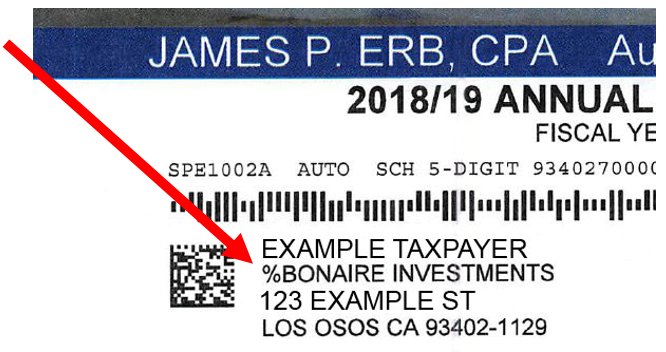
Los Osos Property Tax Bills to be Corrected, Resent
Author: Auditor-Controller-Treasurer-Tax Collector's Office
Date: 10/11/2018 10:53 AM
An error found in the address of Los Osos tax bills will be corrected by the printing vendor and resent to all Los Osos property owners in the coming days after an error in the address caused confusion.
The County is correcting and resending about 4,200 property tax bills to Los Osos property owners in the coming days at no cost to taxpayers nor to the County. The property tax bills were recently sent with an incorrect “in care of” designation, which was inadvertently added by the County’s printing and mailing vendor.
All other information on the tax bill, including amounts due and due dates, is correct. This printing error does not reflect any incorrect data associated with the properties; it was purely a printing error.
“We apologize for the error and are working to correct it,” said County Auditor-Controller-Treasurer-Tax Collector Jim Erb. “We are working with the vendor right now to resending the corrected tax bills to property owners who were affected with a letter explaining what happened to minimize any confusion and to provide property owners with a corrected bill copy for their records.”
Tax payments may be made with either the original or replacement bills. If property owners have already paid their annual property tax bill, assessments will be properly credited, and no additional action is required.
This corrected bill was generated and mailed at no additional cost to the taxpayers or the County.
“We regret any confusion this has caused,” Erb said.
Property owners are also able to download or print copies of their annual property tax bills through the Tax Collector's Taxes on the Web service. To download or print a copy of the current annual property tax bill:
- Go to Taxes on the Web.
- Select "Secured Property Taxes Search".
- Find your property tax bill by either inputting your Assessor's Parcel Number (APN) or search by address or owner name.
- Select "Bill Detail".
- Select "Print/Save".
If you have any further questions, please contact us at: [email protected] or (805) 781-5831.
